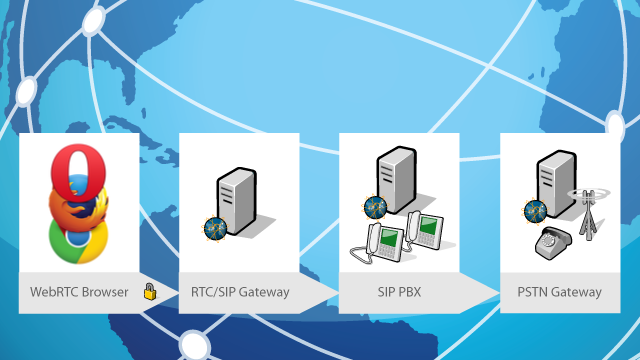Reach your SIP VoIP telephone using a browser now.
Make Calls Using a Browser
| Start Trial | Description | ||||||||||||
|---|---|---|---|---|---|---|---|---|---|---|---|---|---|
|
Quick Start You can start using our WebRTC-2-SIP service several ways: the easiest is you just use a running trial service with any WebRTC-capable browser. If you launch your own service, we recomend you launch a whole cluster using "Launch Cluster": this starts a full predefined cluster installation with load-balancing and auto-scaling and with minimum configuration effort. Alternatively you can start a single gateway instance.* If you are stuck or want to learn more, check the webpage with Technical Details. | WebRTC API |
Simple and complete examples of WebRTC client and server integration.
|
Click2Dial |
Add a button to your website to allow your webpage visitors to call your SIP phone by a single button click.
| WebRTC-2-SIP
|
Online WebRTC-to-SIP demo, all you need to start is just a SIP account.
Hosted on https://tryit.frafos.com/
|
|
This starts your own ready-made WebRTC-2-SIP auto-scalable cluster on amazon Elastic Cloud (EC2). You must have an AWS account. Upon pressing the button you will be asked for the
type of virtual machine
instance and the name of the SSH keypair in the region you have chosen.
When Cloud Formation completes, the "Outputs" window will show
the load-balancer URI under which the demo application is reachable. Allow
several minutes for the instances to warm up.
This starts a single virtual machine with
WebRTC-2-SIP gateway on Amazon EC2.
No granular firewall rules, failover and autoscaling process will be in place. Note that in the step "Security Group" you will have to manually create an "all-open" security policy permitting all traffic from any sources.
* You must
have an Amazon Web Services account -- if you don't have one yet
you will need to sign up for it first. You will need a credit-card
and telephone number for verification of payment and identity. Starting the gateway service using Amazon Web Service (AWS) may incur cost to
AWS account holder. More about Amazon pricing can be found here.
| | |||||